Add your digital AAdvantage Card to your iPhone’s Passbook
American hasn’t wasted any time updating their digital assets with their new branding. Over the weekend new versions of their iPhone and iPad apps became available which not only included the new logo, but also featured support for adding a digital version of your AAdvantage card to Apple’s Passbook.
Here’s how to add your AAdvantage card to your iPhone’s Passbook.
Download and update to the latest version of American’s iOS app. Here’s a look a the new icon:
Launch the app and navigate to the “My Account” section. Select “View AAdvantage Card”.
This will generate a digital version of your AAdvantage Card. Click the “Add” button in the upper, right-hand corner.
Launch Passbook to view your AAdvantage Card.
Pretty cool!
Win One Million AAdvantage Miles
(I mentioned this late during the day on Friday, so you might have missed the news) American just launched a new sweepstakes with a grand prized of 1 million AAdvantage Miles. Share a favorite travel photo for a chance to win 1 million AAdvantage Miles!
Win 2,500 AAdvantage Miles
Don’t forget that The Frugal Travel Guys’s Monday Deal of the Day is sponsored by AAdvantage. Go here to share your favorite American or AAdvantage travel tip for chance to win 2,500 AAdvantage Miles!
Speaking of iPhone Apps, here’s a nifty little iPhone game for aviation and travel enthusiasts:
AirportGeek is a quiz game that tests your knowledge of IATA airport codes. You’re given the name of an airport, just provide the correct three letter code to earn points, game credits and extra time.
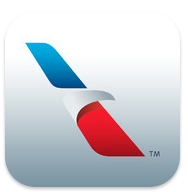
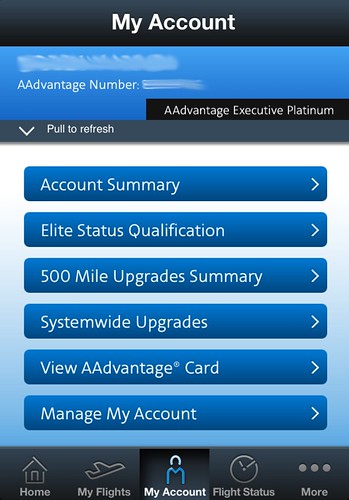
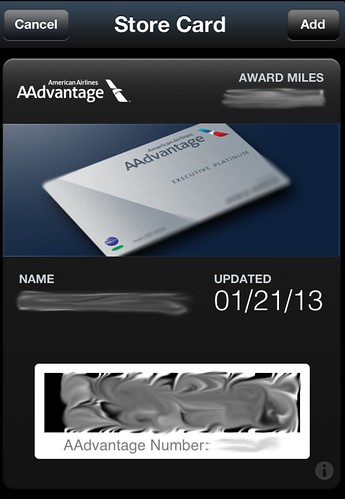
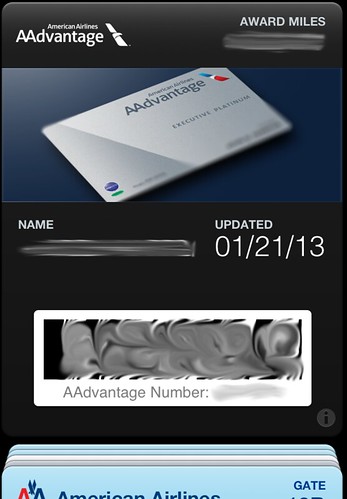
Thank you for this easy step-by-step instruction. Works great!
TIP: Touch the information icon “i” in Passbook for easy access to your miles log, tier status, and AA’s reservation phone number.
Did you hit EXP AAdvantageGeek? Congrats!
@ FEV& – Thanks for reading!
@ Mark – Great tip, thanks for sharing!
@ John777 – Thanks! Business was up and so was travel. All of it domestic so it felt like 200K miles. 😉
There is no more such option.
@ CG – Yes there is. Launch the app, select “My Account” at the bottom of the screen, select “View my AAdvantage Card”. Wait for your AAdvantage Card to load, select the ‘Add’ button in the upper right-hand corner to add it to Passbook.
Your style is so unique in comparison to other folks I’ve read stuff from.
Thank you for posting when you’ve got the opportunity, Guess I’ll just
bookmark this blog.
This excellent website definitely has all of the information and facts I wanted concerning this subject and didn?t know
who to ask.